
Twister - Versatile system of devices controlled
by LPT port.
(Twister - Uniwersalny system urządzeń sterowany poprzez port LPT)
- The supervisor of the project: Sławomir Czubaj
- The project was made by Pałys Emil and Sawicki Łukasz.
The device and programme controlled by means of computer e.g.:
- lighting equipment
- visualization equipment
- operation of switching on/off of RTV-AGD devices
- information boards
- electronic advertising billboards
- remote operation of lights
- electronic sports score boards
Description: The main goal of described programme is to send a signal to the transmitter which is located on the plate. The signal is sent through LPT port. Depending on received impulse ("0" or "1") the transmitter allows to send voltage from external power device to appropriate output port. The schema which is presented below, shows detailed route of the signal from LPT port through individual components of the device.
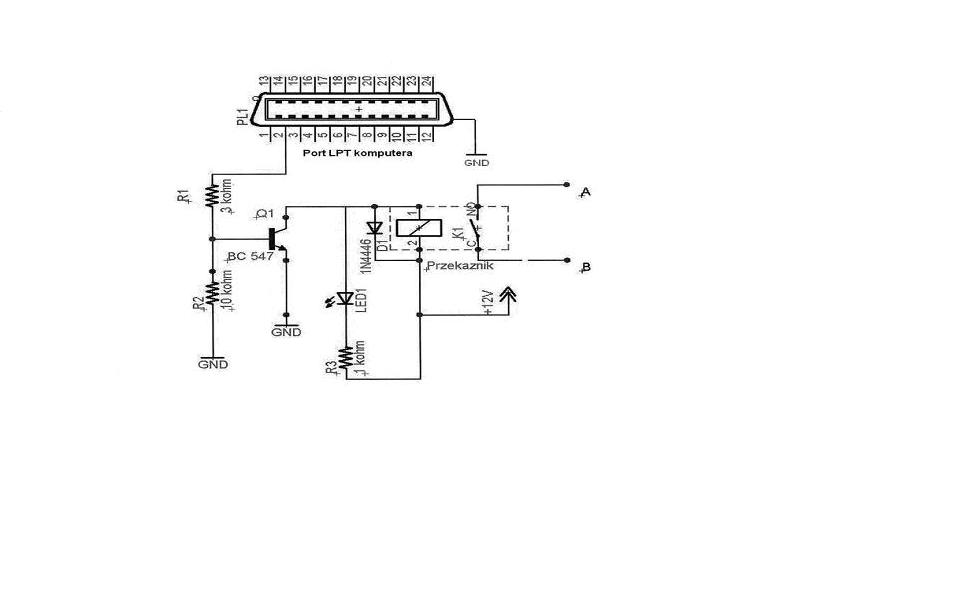
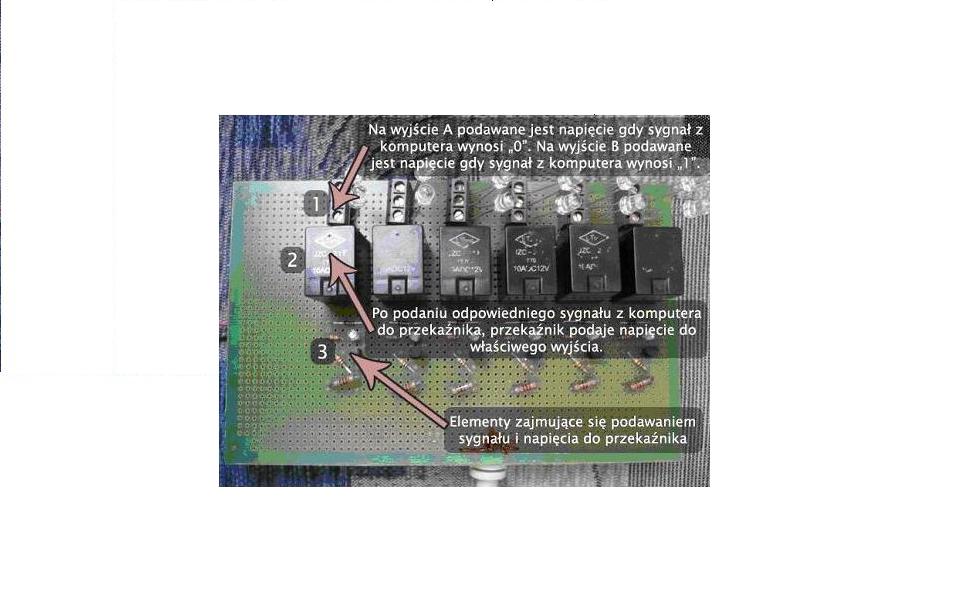
Versatile integrated device (with the display on the transmitters)
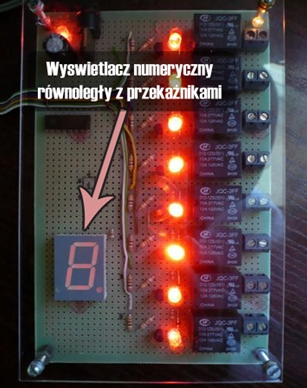
Opis:
The display has the same function as the previous one. The difference lies in the fact that at the same time one signal can execute two different activities e.g. to display the number on the numeric display and at the same time light diodes. Numbers or text (single letters) open individual transmitters which allows to control e.g. the set of light bulbs which form the display
The desription of the programme
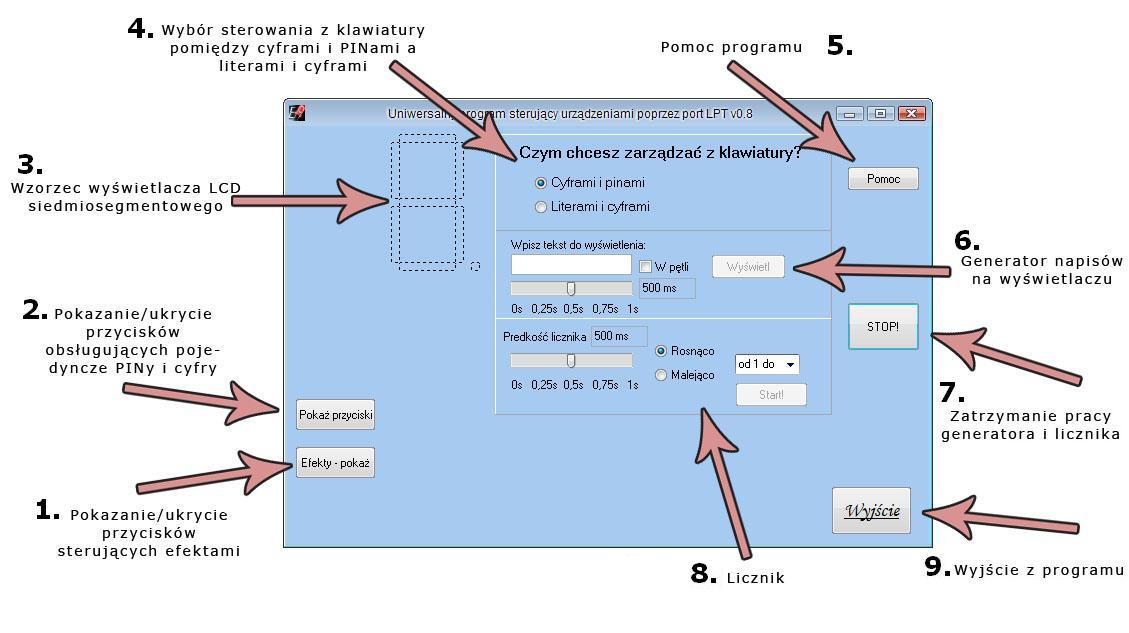
1 - Show/ hide the buttons which control effects.
2 - Show/ hide the buttons which operate single PINs and numbers.
3 -The model of seven-segments LCD display
4. Choice of control by means of keyboard between numbers - PINs and letters - numbers.
5. Help
6. Subtitle generator on the dispaly.
7. retention of the generator and counter work.
8. counter
9. exit.
Main window of the programme.
Main window of the prgramme is shown on the picture above. Individual functions were divided into modules, thanks to that the interface has really clear and nice appearance.
Main window of the programme with active functions.
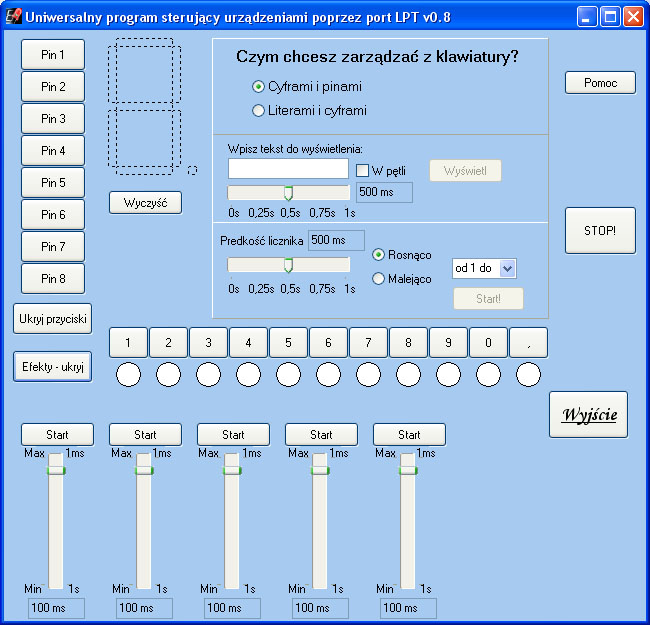
1. Light efects
Twister was written in order to obtain very interesting light effects using our device. To use them, you have to click on ‘Effects - show'. Our eyes will see following view:
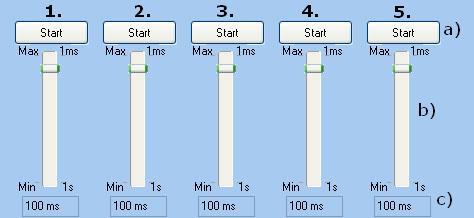
2. Additional buttons.
Except ready set of light schemas , Twister offers the possibility of lighting individual diodes. In this way we can arrange marks on the display, switch on and off devices which are connected to the controller, test efficiency of eight transmission lines of LPT port. You only need to click on ‘show the buttons' in the main window of the programme. After that, the set of functional buttons will be shown.
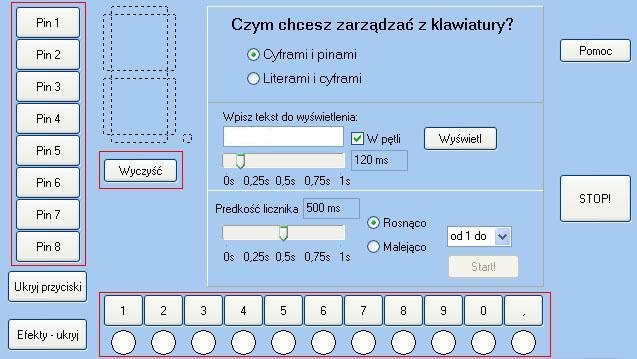
Vertical buttons marked from Pin 1 to Pin 8 light individual diodes marked from 1 to 8 or appropriate segments on seven-segments LCD display.
When you press horizontal buttons, they display such a number or mark which exist on the etiquette of the button. We know that the button has been pressed when it becomes red.
3. Virtual dispaly.
The effect of forming marks from individual elements or using ready template of numbers, can be seen on the module of seven-segments LCD display which is contained in an application . Thanks to this display we can partly get to know Twister's possibilities.
It's really helpful because it informs us which button has been pressed and at the same time which value has been sent to output LPT port. In this way we have the control on output signals.
4. Generator of symbols directly from the keyboard.
Immediately after starting the programme, Twister gives opportunity to generate symbols and marks on the display by means of pressing buttons on the keyboard. Depending on what we want to display, we have choice of two options:
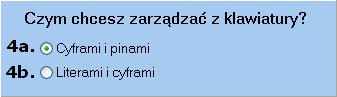
Seven-segments LCD display , despite its simple construction, is very functional. Despite the displaying single numbers, it can also show simple letters. That is the cause of placing the generator simple inscriptions into the programme. The rule of working is very simple:
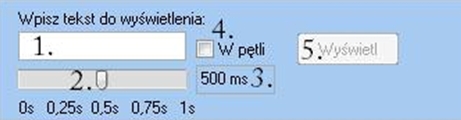
The firs step is to introduce test into the window (1). It will activate the ‘Display' button. The programme analyzes given text and displays it character by character.
Next step is to choose the speed of succession of these characters. Plunger (2) is responsible for that. Window (3) keeps showing chosen speed of succession of the characters which is given in milliseconds. Default value is 500ms which means 0,5s.
If we do not select ‘In loop' option, given series of characters will be generated by the programme only once. Selecting this option, declared text will be displayed all the time until we deselect this possibility or press STOP button.





















